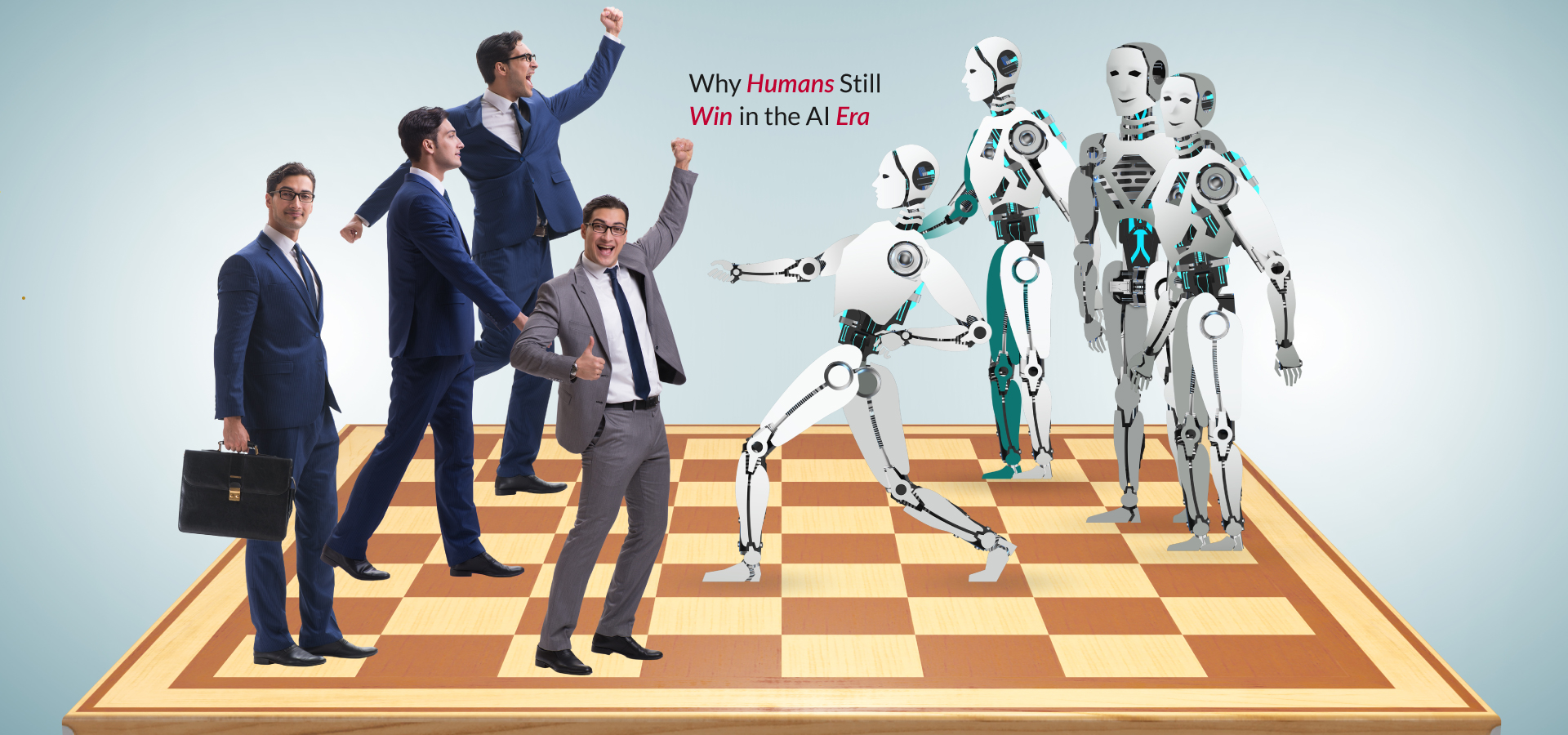How to Get the Most Out of LinkedIn Sales Navigator: LinkedIn remains a top platform for sales teams, and when combined with LinkedIn Sales Navigator, it becomes an even more effective tool for prospecting. Studies have shown that LinkedIn outperforms platforms like Facebook and Twitter by 277% regarding lead generation. So, how do you take full advantage of LinkedIn Sales Navigator? Here’s a guide to help you get the most out of it.
How to Get the Most Out of LinkedIn Sales Navigator: Points To Remember
1. Save and Track Important Leads
Sales Navigator lets you quickly find and save quality leads. Use the LeadBuilder tool to filter by factors like company, industry, job title, and location. Once you save leads, you’ll get automatic updates on essential changes.
2. Visualize Your Sales Pipeline
An organized sales pipeline is key to staying on track. With the information from Sales Navigator, you can create an account map to visualize each lead’s role within a deal. This will help you focus on the key players and pinpoint the following steps to move deals forward.
3. Leverage TeamLink to Find Warm Connections
TeamLink helps you find connections within your network. It shows you which leads share mutual contacts, making it easier to ask for introductions. If someone on your team connects with a lead, you’ll get notified, allowing you to reach out and build a relationship.
4. Organize Leads with Tags and Notes
Sales cycles are increasingly complex, so staying organized is crucial. Sales Navigator lets you tag leads by their role and relevance while also allowing you to add notes to keep track of key details. This helps you manage relationships and follow those with the right people at the right time.
5. Discover Similar Leads
If engaging with a valuable lead, you can quickly find similar prospects using the “View Similar” option. This feature reveals additional leads with similar roles or positions at different companies, allowing you to grow your network and uncover new opportunities.
6. Use Search Filters
Sales Navigator provides advanced search filters to help you identify the most relevant leads. You can search for prospects who:
- Follow your company
- I have recently changed jobs
- Have been featured in the news
- Recently posted on LinkedIn
These filters help you discover new prospects and gather helpful information to increase sales.
7. Identify Common Connections and Backgrounds
The “Shared Experiences” filter allows you to identify prospects with mutual connections, similar past roles, or comparable educational experiences. These commonalities make initiating conversations and forming relationships with potential clients much smoother.
8. Optimize Your LinkedIn Profile
Your LinkedIn profile acts as your impression for prospects. Make sure it is updated and professional. Key elements to include are:
- A “high-quality, clear” photo
- A concise job title and headline that communicates your value
- Easily accessible contact information
- Detailed information with relevant keywords
An optimized profile boosts your visibility and credibility, making prospects more likely to engage with you.
9. Use Sales Navigator for Social Selling
Sales Navigator is more than just a tool for finding leads; it also helps you build stronger relationships with prospects. By using the features mentioned above, you can gain trust, make meaningful connections, and simplify your sales process, all while taking advantage of social selling.
LinkedIn Sales Navigator is a key tool for sales professionals who want to connect with the right prospects, build strong relationships, and close more deals. Using these strategies, you can maximize Sales Navigator to grow your sales pipeline and enhance your results.