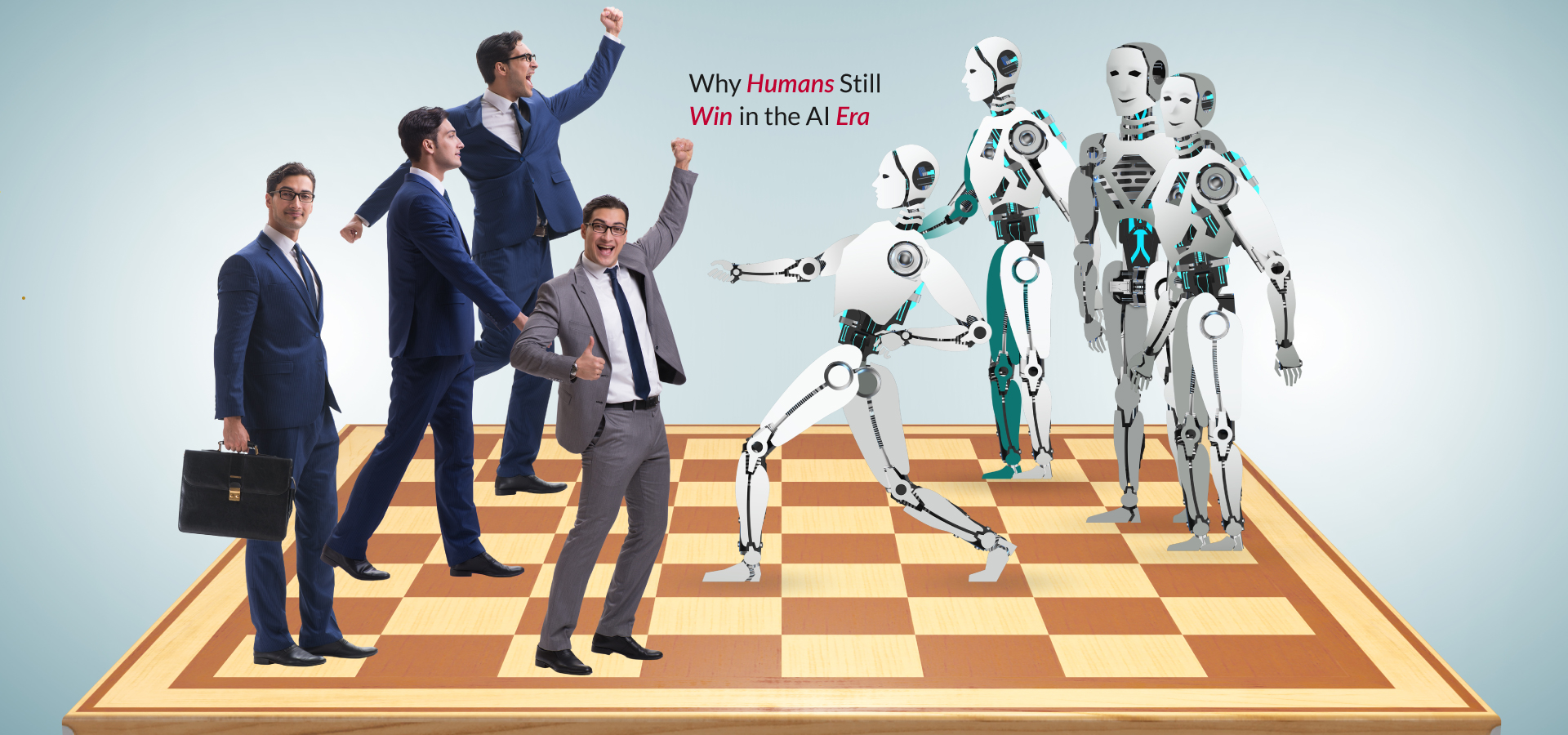Domain Management: Securing a domain is the first and most crucial step in creating an online presence. It gives your website the foundation of its unique online personality. This guide covers the purpose of domains on websites and the fundamentals of domain management.
What is a Domain, and How Does it Work?
A domain is a specific name used to identify a website. When you type a domain like “google.com” into your browser, it takes you to Google’s website. Behind the scenes, the domain is converted into an IP address, allowing servers to find and show the site. Domains have two main parts.
- Top-Level Domain (TLD): An extension like .com, .org, or .net.
- Second-Level Domain: The name you choose, such as “mybusiness” in “mybusiness.com.”
When you enter a domain name, your browser uses DNS resolution to turn it into an IP address, so users don’t have to remember long numbers to browse the Internet.
What is a URL?
It is a web address that takes you to a specific page on a website. For instance, “https://www.example.com/contact” directs you straight to the contact page. A URL includes:
- Protocol: Specifies how the browser should communicate with the server (e.g., HTTP or HTTPS).
- Domain Name: Identifies the website (e.g., “example.com”).
- Path: Tell the browser which page or resource to visit (e.g., “/contact”).
URLs are crucial to navigating the web, allowing direct access to content beyond a site’s homepage.
The Role of ICANN and DNS
As per the direction of the Internet Corporation for Assigned Names and Numbers (ICANN), every domain name is assigned uniquely and correctly. A computer-readable IP address is generated from domain names using the Domain Name System (DNS), which ICANN oversees. This technology guarantees you are taken to the correct website when you type in a domain name.
Understanding Domain Registrar?
A domain registrar is an accredited company by ICANN that sells and manages domain names. When you purchase a domain, you do so through a registrar, who handles the registration process and ensures the domain is added to the DNS. Popular domain registrars include GoDaddy, Namecheap, and Google Domains.
Registrars offer various services, including domain privacy protection, which hides your details from public databases, and automatic renewals, ensuring your domain doesn’t expire accidentally.
All About Web Hosting?
Web hosting is a service that provides the storage and resources required to display your website on the Internet. When someone visits your domain, they’re directed to your web host’s servers, which store the files, images, and databases that make up your website. Hosting providers, such as Bluehost, SiteGround, and AWS, offer different service levels depending on your website’s needs.
While web hosting and domain registration are distinct services, many companies offer both. Your domain acts as a link, guiding visitors to the server where your website is hosted.
How Domain and DNS Hosting Work
Once you’ve registered a domain, you need DNS hosting to manage your DNS records. DNS hosting directs traffic from your domain to your website’s hosting server. You can use the same provider for domain registration and DNS hosting or choose different services.
Common DNS Records
DNS records are instructions that tell servers how to handle requests for your domain. Common DNS records include:
- A Record: Maps your domain to an IPv4 address.
- AAAA Record: Maps your domain to an IPv6 address.
- CNAME Record: Redirects your domain to another domain.
- MX Record: Directs email for your domain to the appropriate mail server.
- TXT Record: Adds text to your DNS for verification purposes.
Updating DNS records can take time to propagate across global servers (up to 72 hours), so changes may take effect after some time.
How to Choose a Domain Name
Choosing the right domain name is crucial for your website’s success. Here are some tips:
- Keep it Simple: A short, memorable domain is more accessible for users to type and remember.
- Use Keywords: Include relevant keywords that reflect your business or content.
- Avoid Numbers and Hyphens: These can confuse users or be misinterpreted.
- Choose the Right TLD: While .com is the most common, others like .net or country-specific domains (e.g., .uk, .ca) may suit your audience.
Domain Renewal and Expiration
Domains are typically registered for one to ten years, depending on the registrar and your preferences. It’s essential to renew your domain before it expires. Otherwise, you could lose ownership, and someone else might buy it.
Most registrars offer automatic renewal options and send reminders as the expiration date approaches. Keeping your contact information current is essential to ensure you receive these notifications.
What Happens When You Transfer a Domain?
You initiate a domain transfer to move your domain from one registrar to another. Transferring a domain involves unlocking it with your current registrar, getting an authorization code, and giving that code to the new registrar. The process usually takes a few days.
You might transfer a domain to a different registrar for better pricing, customer support, or additional services. However, some registrars restrict transfers within 60 days of registration or renewal.
The Importance of SSL Certificates
An SSL certificate secures data transferred between your website and its visitors. Websites with SSL have “https://” in their URL, indicating that the connection is secure. This is crucial for sites that handle sensitive information, like online stores or banking platforms. Some web hosting services provide free SSL certificates, while others require you to buy one.
Professional Email Hosting
You’ll need email hosting to create a professional email address (e.g., yourname@yourbusiness.com). Some web hosting services include email hosting, while others require purchasing it separately. A custom email address linked to your domain adds credibility to your business.
Best Practices for Domain and Website Management
Here are some essential tips for managing your domain and website effectively:
- Register Variations: Consider registering different domain endings or common misspellings of your domain to safeguard your brand.
- Monitor Expiration Dates: Use auto-renewal to avoid losing your domain.
- Implement Security: Enable SSL certificates and monitor for any suspicious activity related to your domain.
Understanding how domains, URLs, and websites work together is crucial for a successful online presence. Managing domain registration, DNS settings, SSL certificates, and web hosting ensures your website operates smoothly and provides a great user experience. Whether starting a personal blog or running a business, grasping these basics will help you navigate the digital world confidently.