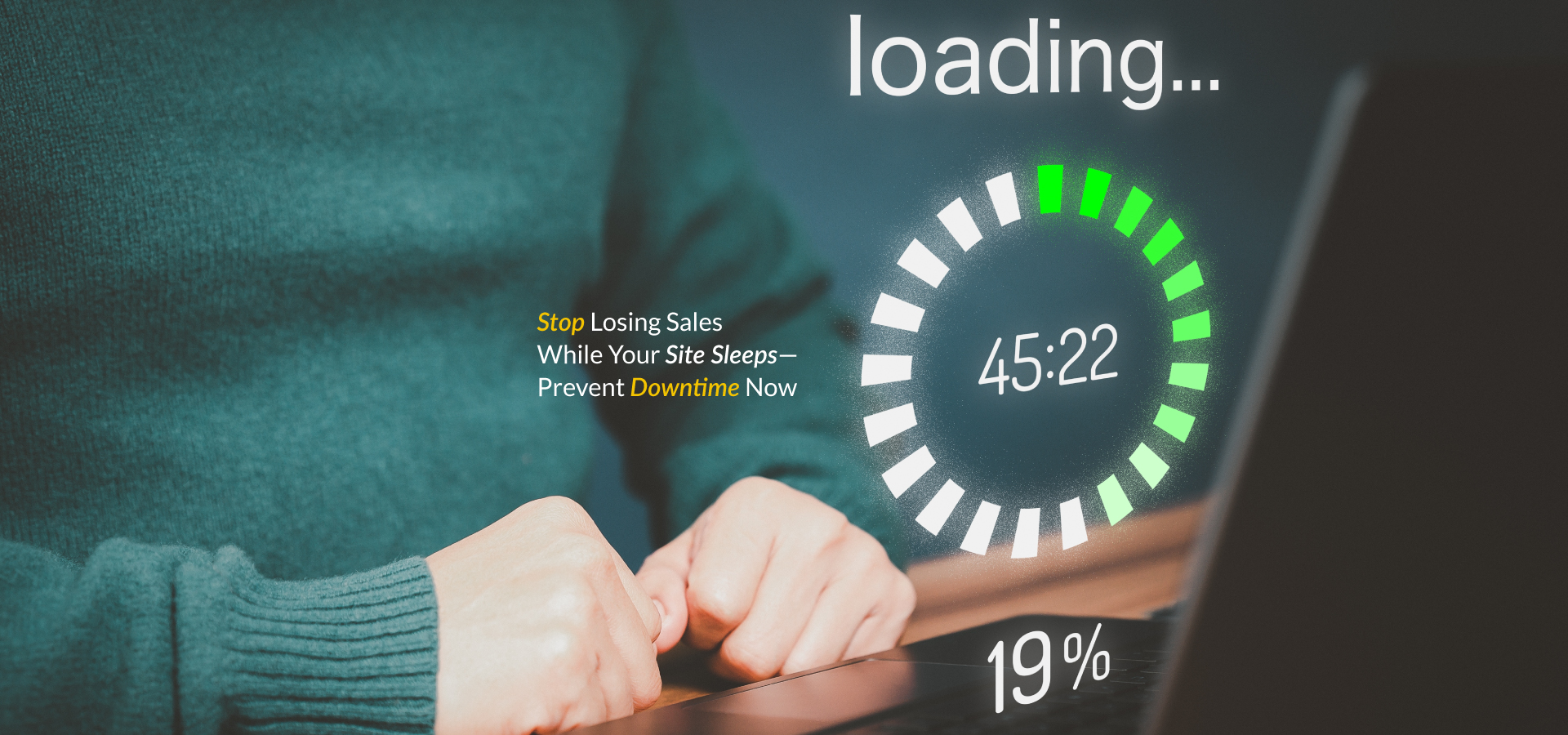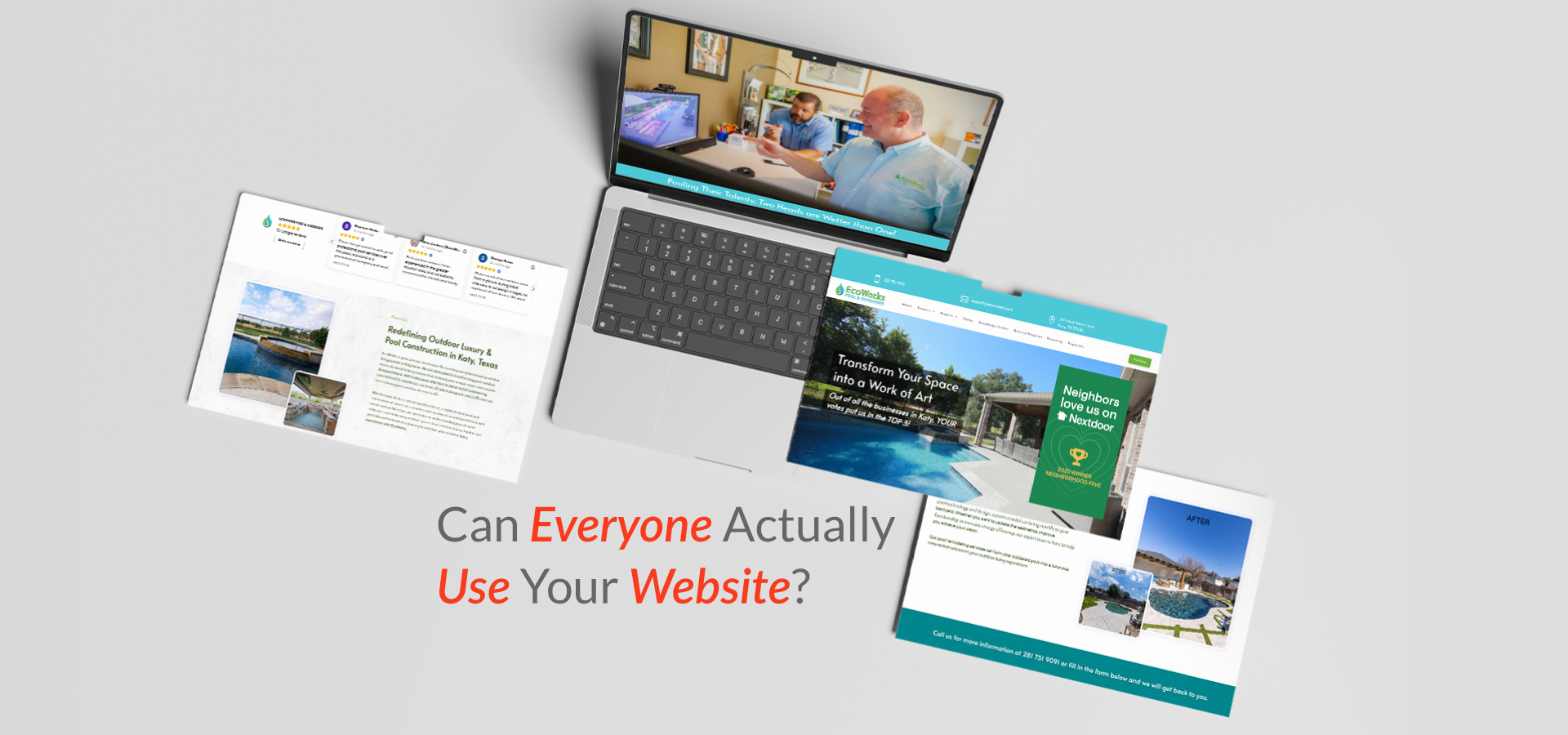One of the most important tools for designing websites is a Content Management System (CMS). But what exactly is a CMS, and why is it so crucial?
What is a CMS?
A Content Management System (CMS) is software that helps people create, manage, and update website content. It’s an easy-to-use tool for organizing and presenting text, images, and videos without coding. With a CMS, anyone can set up and maintain a website, regardless of their technical skills. It handles the complicated parts of website creation so you can focus on your content and design.
Why Use a CMS?
A CMS makes managing your website easier. It lets you add and update content in one place, keeping your site looking great. This is helpful for those who want to keep their website fresh without needing tech skills. A CMS also helps your site stay consistent and professional and often includes SEO tools to improve your search engine ranking.
How Does a CMS Work?
A CMS has two main parts:
- Content Management Application: This is where you create and edit your content. It’s like a word processor but for websites. You can easily add and arrange text, images, and videos. This part of the CMS lets you update your content quickly without touching any code.
- Content Delivery Application: This part stores your content and makes it available for visitors. It serves the content to users on demand, ensuring everything is displayed correctly on your website. This system also manages user interactions, such as comments and form submissions.
No matter which CMS you choose, it will help you organize and update your website efficiently, saving you time and effort. This means you can spend more time focusing on your content and less on the technical details.
Benefits of Using a CMS
- Easy to Use: A CMS lets you build and update your website quickly, even if you don’t know how to code. The user-friendly interface means you can make changes quickly and without hassle. This ease of use can make a big difference, especially if you’re running a small business or managing a personal blog.
- Consistent Updates: You can quickly make changes and ensure your website always has the latest information. This means you can keep your content fresh and relevant for your audience. Most platforms also offer automatic updates and backups, which helps keep your site secure.
- Better User Experience: A good CMS makes your website easy to navigate, helping visitors find what they need quickly. This keeps them engaged and encourages them to return. Many CMS platforms also include features like custom forms and interactive elements to improve user interaction.
Popular CMS Platforms
Here are some well-known CMS platforms:
- WordPress: Known for being easy to use and having many plugins. It’s an excellent choice for bloggers and small to medium-sized websites. Its flexibility and strong community support make it a popular and adaptable platform.
- Joomla: Offers a balance of ease and customization. It’s suitable for those who need more control over their website’s design and functionality. Joomla is often used for more complex sites requiring advanced features.
- Drupal: Great for large and complex websites that need strong security. It’s perfect for enterprises and sites with many requirements. Drupal offers a lot of customization and can quickly scale as your site grows.
- Squarespace: Ideal for creating beautiful, design-focused websites. It’s perfect for a visually stunning site with minimal effort. Known for its sleek templates and easy-to-use design tools, Squarespace makes web design straightforward and effective.
- Wix: This simple and visual platform is suitable for beginners. It’s user-friendly and allows for easy drag-and-drop design. Wix is famous for its ease of use and variety of design options.
Choosing the Right CMS
When picking a CMS, think about these factors:
- Ease of Use: Make sure it’s user-friendly, especially if you’re not tech-savvy. A good CMS should make website management straightforward. Look for platforms that offer tutorials and support resources.
- Customization: Check if you can personalize the design and features. Look for one that allows you to tailor the site to your needs.
- Security: Ensure it has reasonable security measures to protect your site. It should offer features to safeguard against cyber threats. Regular updates and security patches are important for keeping your site safe.
- Scalability: Choose one that can grow with your website. It should handle increased traffic and content as your site expands. Consider the platform’s performance and ability to integrate with other tools and services.
How to Choose the Best CMS
- Evaluate Your Needs: Decide what you want from your website, like a blog or an online store. Determine the features and functionalities you require. For example, if you need e-commerce capabilities, look for one with robust shopping cart features.
- Compare Features: Look for the one that offers the tools you need. Consider aspects like SEO capabilities, media management, and user roles. Make a list of must-have features and compare them across different platforms.
- Try It Out: Use demo versions or trials to see if you like it. Testing the CMS can help you understand how it works and if it suits your needs.
- Check Support: See if there’s help available when you need it. A CMS with a strong support community and resources can be invaluable. Look for platforms with active forums, helpful documentation, and responsive support teams.
- Consider Costs: Remember that some CMS platforms might cost more as you grow—factor in any potential expenses for upgrades or add-ons. Compare the initial cost with any additional fees for premium features or support.
A Content Management System (CMS) is critical to making website management more effortless. It helps you keep your site fresh and engaging without needing advanced technical skills. Whether you have a blog, an online store, or a business site, a CMS lets you handle your content smoothly.
At Great Impressions, we know the importance of picking a CMS suitable for your needs. We can help you choose and set up the best CMS for your website. With our help, you can manage your content quickly and focus on what matters most. For more tips and guidance on using a CMS, check out our blog at Great Impressions. Let us help you improve and simplify your website.